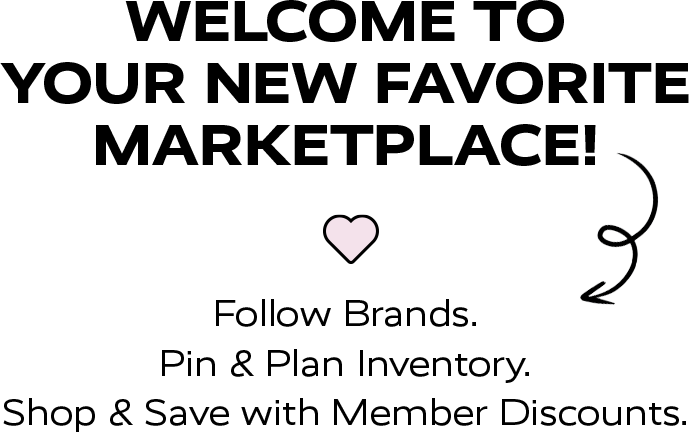Hubventory Photo Policy
In order to build your brand page, we require product photos for each of your products. At least one product photo is required.
How to choose great images:
- Product is the focus - reduce background distractions.
- Consistent style - similar backgrounds and lighting.
- Showcase the product - consider the best angle.
- Show apparel on models or mannequins
- Use a light or white background
- Use high quality images
- Be clear about what you are selling
- Use unstyled flat lays
- Show apparel on hangers
- Use busy backgrounds
- Use pixelated or fuzzy images
- Include unnecessary objects
Size requirements:
Having the right-sized images is key to making your Hubventory page look great. Be sure to provide the appropriately sized images during onboarding so we can build your page correctly.
- Logo image: Your logo should be square. The optimal size is 800 x 800 pixels, preferably with no background color.
- Product images: Photos should be vertical in a ratio of 4/5 and be a minimum of 1280 x 1600 pixels.
- Cover image: The cover image is long and horizontal. The optimal size is 2720 x 600 pixels.
- Videos have no size restrictions, though a landscape view is recommended
- All picture files must be JPG, PNG, or GIF.
Logos:
This image is used in several places throughout Hubventory, including in the marketplace and in marketing emails. It's often a retailer's first impression of your brand, so it's important to have an interesting logo that gets retailers excited to browse your shop!
Here are some examples of great logos:


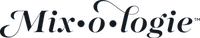

Product Images:
These images are key! Retailers looking to buy exciting new products. So use multiple high-quality, high-resolution, pictures with a clean background to make your product stand out. Upload at least 2 professional photos.
Image Requirements:
- Your product images should be compelling. These photos represent the majority of your shop.
- Keep them consistent and clear. Your images should portray the vision you have about your products in use.
- You must own the rights to all images used on Hubventory.
- High-resolution: at least 1280 x 1600 pixels
- Image Shape: vertical rectangle in 4/5 ratio, e.g. 1280 pixels wide by 1600 pixels tall
- Simple Background: the focus should be on the product
Here are some examples of great product images:








Cover Images:
Your cover photo is the main, full-span image featured at the top of your brand's shop page. Cover photos must be high-resolution (minimum 2880 x 600 pixels).
Cover Image Requirements:
- No products with inappropriate language
- No nudity
- You must own the rights to all images used on Hubventory.
Your cover image helps set the tone for your shop page. Use a photo that represents your brand's best-selling category and overall brand aesthetic. Cover images that feature several products in one photo, or display the product(s) in use, are better than single product shots.
Here are some examples of great cover images: